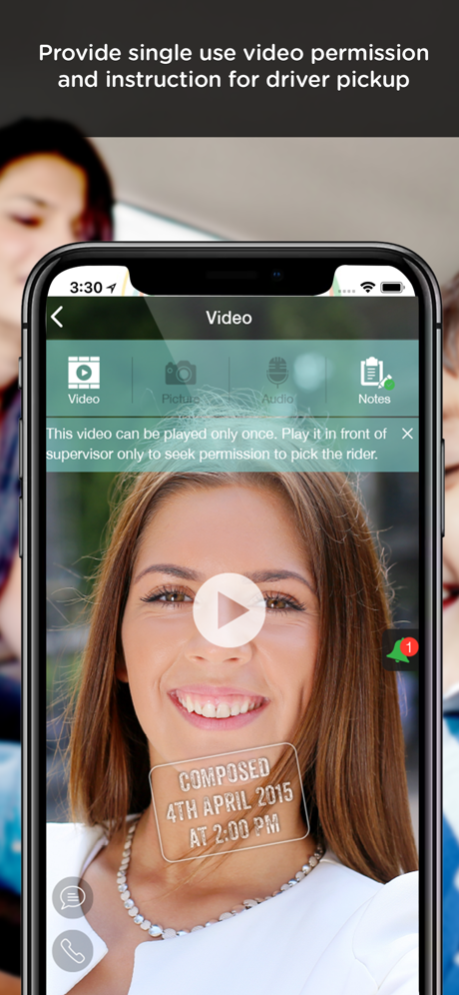zemcar 1.3.1
Continue to app
Free Version
Publisher Description
Zemcar connects busy families with reliable drivers for safe paid ride service through mobile applications.
It enables parents to arrange affordable rides for their kids, senior dependents or themselves and get the best quality service they deserve. The solution is designed with kids safety re-imagined through proprietary ZemTrust® technology.
Every ride is monitored by our dedicated specialists in addition to the ability for you to see the progress of the ride through video streaming and map. You can provide video or voice instructions to your driver, supervisor and family for pickup making it super easy and secure.
Steps for family ride service:
- Use your phone application to choose the closest and your preferred driver according to your circle of trust. We recommend building a large pool of inner circle of trusted drivers of friends, family and interviewed drivers.
- Choose whether to schedule ride now or a later date.
- Provide the pickup and drop off locations.
- Compose a video, voice or text message for your kid's supervisor, family and driver if needed.
- Watch ride on video and track on map while the driver arrives at pickup location and during the ride to drop off location.
- Chat with driver or call if required.
- No need of cash as we will charge your credit card account on file.
"Continued use of GPS running in the background can dramatically decrease battery life."
Jun 25, 2019
Version 1.3.1
With this update, you can expect to see new features and bug fixes. We're always working to improve the stability of the Zemcar app so please make sure to download the latest version.
About zemcar
zemcar is a free app for iOS published in the Recreation list of apps, part of Home & Hobby.
The company that develops zemcar is Zemcar Inc.. The latest version released by its developer is 1.3.1.
To install zemcar on your iOS device, just click the green Continue To App button above to start the installation process. The app is listed on our website since 2019-06-25 and was downloaded 0 times. We have already checked if the download link is safe, however for your own protection we recommend that you scan the downloaded app with your antivirus. Your antivirus may detect the zemcar as malware if the download link is broken.
How to install zemcar on your iOS device:
- Click on the Continue To App button on our website. This will redirect you to the App Store.
- Once the zemcar is shown in the iTunes listing of your iOS device, you can start its download and installation. Tap on the GET button to the right of the app to start downloading it.
- If you are not logged-in the iOS appstore app, you'll be prompted for your your Apple ID and/or password.
- After zemcar is downloaded, you'll see an INSTALL button to the right. Tap on it to start the actual installation of the iOS app.
- Once installation is finished you can tap on the OPEN button to start it. Its icon will also be added to your device home screen.